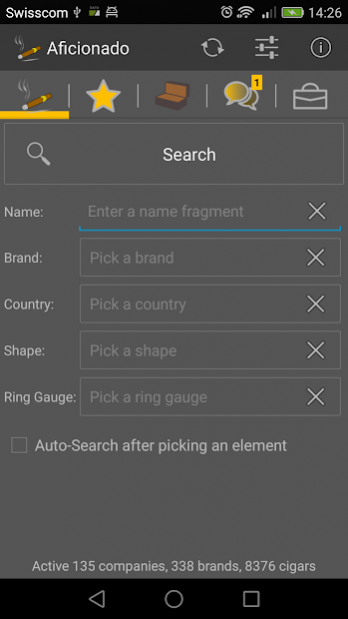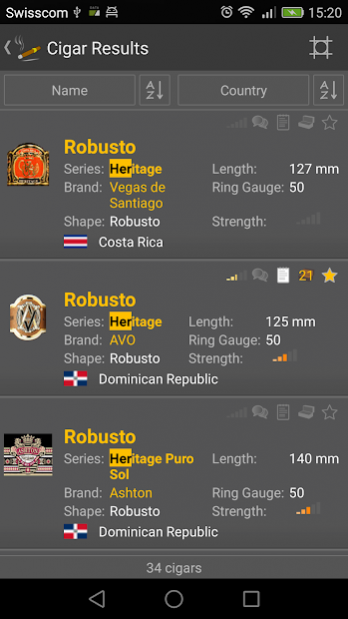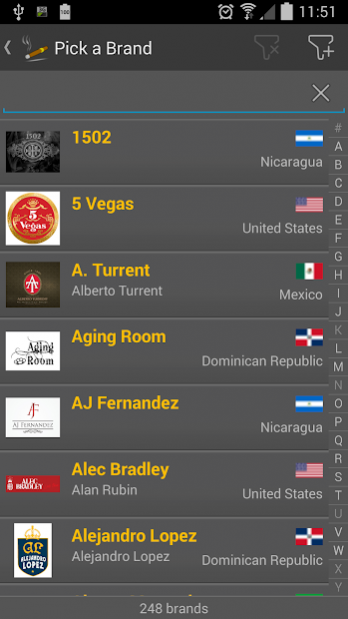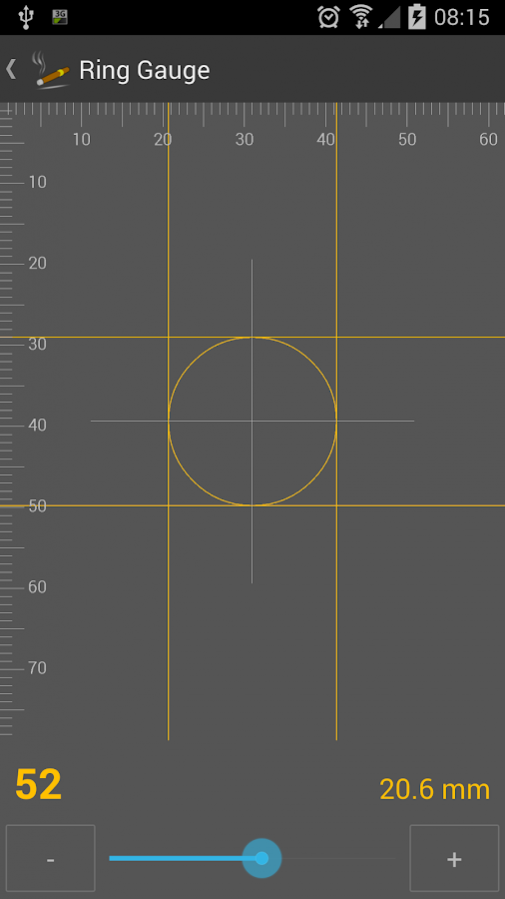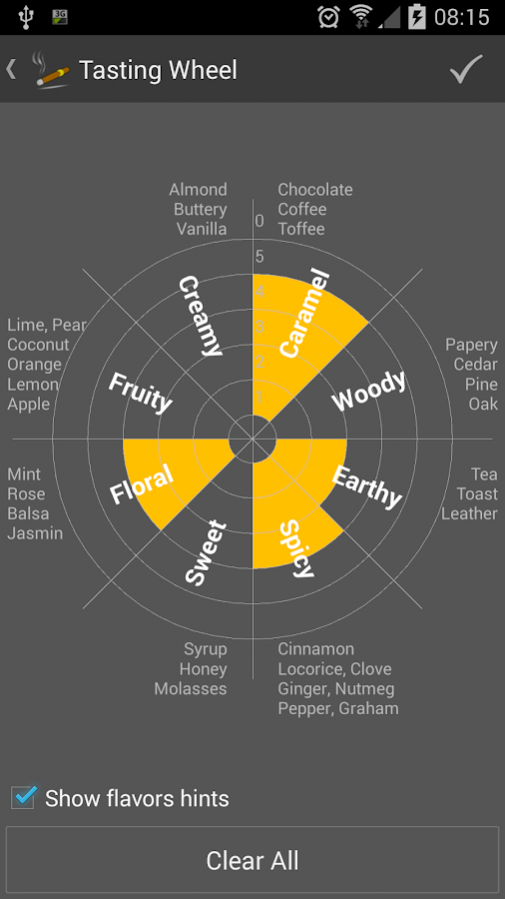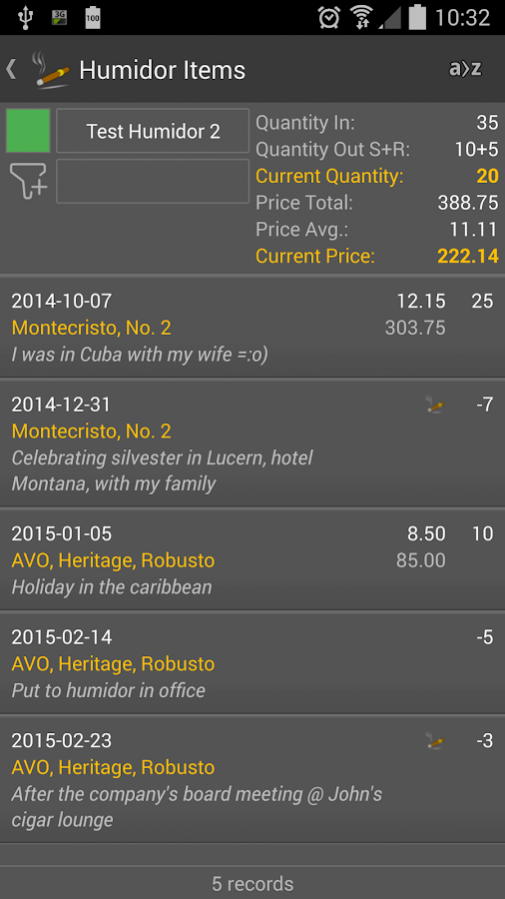Aficionado 4.1.0.293
Free Version
Publisher Description
Aficionado opens you the great world of cigars!
Extensive database and useful tools – The Smartphone App for Cigar Aficionados.
★ Details about cigars and brands from a permanently growing cigar database
★ Mark your favorites
★ Track virtual humidors
★ Save personal notes to cigars and share them with other Aficionado users
★ Useful tools: Ring Gauge, Tasting Wheel, Cigar Etiquette, User Statistics
★ Request your favorite cigar
Extended features as In-App Purchase
★ User tasting with three separate thirds
★ User rating (1…10)
★ Infinite number of humidors, humidor items, favorites, shared notes and chats
★ Humidor item management possible with date, price, group and free text
★ Synchronize your user data with our server. Just for backup and restore when you change your device, or even to synchronize your data between multiple devices with the same account.
Aficionado, the Smartphone App that assists you enjoying your next cigar.
About Aficionado
Aficionado is a free app for Android published in the Food & Drink list of apps, part of Home & Hobby.
The company that develops Aficionado is infero.ch. The latest version released by its developer is 4.1.0.293. This app was rated by 1 users of our site and has an average rating of 1.5.
To install Aficionado on your Android device, just click the green Continue To App button above to start the installation process. The app is listed on our website since 2020-06-27 and was downloaded 10 times. We have already checked if the download link is safe, however for your own protection we recommend that you scan the downloaded app with your antivirus. Your antivirus may detect the Aficionado as malware as malware if the download link to ch.infero.aficionado is broken.
How to install Aficionado on your Android device:
- Click on the Continue To App button on our website. This will redirect you to Google Play.
- Once the Aficionado is shown in the Google Play listing of your Android device, you can start its download and installation. Tap on the Install button located below the search bar and to the right of the app icon.
- A pop-up window with the permissions required by Aficionado will be shown. Click on Accept to continue the process.
- Aficionado will be downloaded onto your device, displaying a progress. Once the download completes, the installation will start and you'll get a notification after the installation is finished.